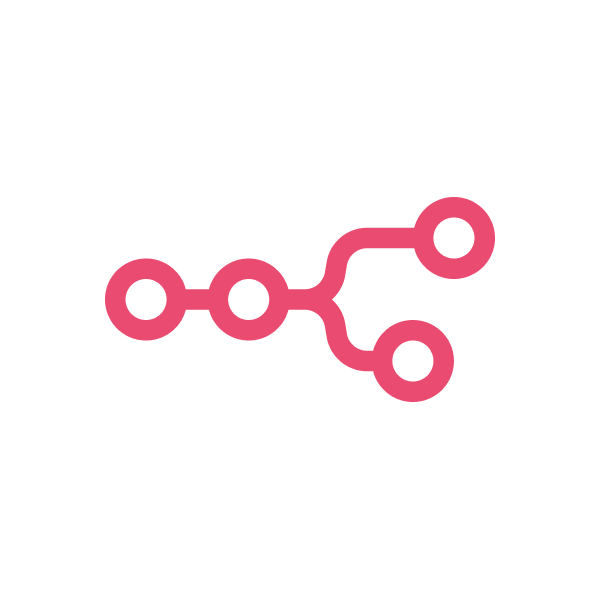What is automated bookkeeping and how does it work?
Understanding Automated Bookkeeping: An Overview
Automated bookkeeping is a tech-savvy way to make handling finances a breeze. By using smart software, it captures, categorizes, and balances financial transactions, cutting down on the need for manual input and minimizing mistakes. This process boosts efficiency and accuracy while giving you real-time insights into your finances.
At its core, automated bookkeeping links up with various data sources like your bank accounts, credit cards, and accounting software. It automatically brings in transactions, sorts them, and reconciles everything according to set rules and advanced machine learning. This means you can say goodbye to tedious manual work while ensuring accounting principles are consistently applied.
How Does Automated Bookkeeping Software Enhance Financial Management?
Automated bookkeeping software revolutionizes the way we manage finances by making processes more efficient, boosting accuracy, and offering real-time insights. It handles tasks like data entry, transaction categorization, and reconciliation automatically, which significantly cuts down the chances of human error. With its ability to integrate seamlessly with various financial accounts, it provides a comprehensive and current overview of financial data.
Moreover, these automated solutions come with powerful reporting features, enabling businesses to create tailored financial reports, monitor key performance indicators, and make well-informed decisions. By taking over repetitive manual tasks, organizations can focus their resources on more valuable activities, improving both efficiency and productivity. In essence, automated bookkeeping software provides businesses with precise, timely, and actionable financial insights.
The Role of Bookkeeping Automation in Modern Businesses
In today’s business world, where speed is everything, automated bookkeeping is a game-changer for financial efficiency and agility. By taking over those boring, time-sucking tasks, it lets businesses zero in on their main game and make smarter decisions. These smart bookkeeping systems fit right in with what you’ve already got, offering up-to-the-minute peeks into your finances so you can manage them like a pro.
Plus, automated bookkeeping boosts compliance and slashes the chance of goofs, making sure financial reports are spot-on and tick all the legal boxes. As companies grow and transactions pile up, automation isn’t just nice to have—it’s essential. By tapping into automation, businesses can smooth out their financial workflows, uncover key insights, and keep their edge in the competitive market.
Exploring Botkeeper: A Comprehensive Tool for Automated Bookkeeping
Botkeeper is a top-notch automated bookkeeping solution that blends AI, machine learning, and human expertise to transform financial management. This forward-thinking platform integrates effortlessly with well-known accounting software and financial institutions, automating tasks like data entry, categorization, and reconciliation.
By using Botkeeper, businesses can simplify their bookkeeping, ensuring accuracy and gaining real-time insights into their financial data. The platform's sophisticated AI algorithms are always learning and adapting, boosting efficiency over time. Plus, Botkeeper gives you access to a team of seasoned accountants who verify the automated processes, making sure everything is compliant and offering helpful insights for smart decision-making.
Benefits of Accounts Payable Software for Small Business
Accounts payable software is a game-changer for small businesses, simplifying financial tasks and boosting efficiency. By automating tasks like invoice processing, data entry, and payment tracking, it cuts down on manual work and lowers the chances of errors. With automated approval workflows and real-time updates on invoices and payment statuses, it makes cash flow management smoother.
Moreover, accounts payable software often syncs effortlessly with accounting systems, ensuring data is harmonized and removing the need for repetitive data entry. This integration results in precise financial reports and offers valuable insights into spending habits and vendor relationships. In short, accounts payable software helps small businesses streamline their financial operations, enhance productivity, and make smarter decisions.
Choosing the Best Automated Accounting Software for Your Needs
When choosing automated accounting software, it's important to think about scalability, integration capabilities, and industry-specific features. Scalable solutions are great because they can grow along with your business, handling more transactions as your needs change. Integrating smoothly with existing systems like e-commerce platforms, CRM software, and banking systems ensures your financial data flows effortlessly.
Features designed specifically for your industry can boost your efficiency and help with compliance. Also, consider software with user-friendly interfaces, strong reporting abilities, and reliable customer support. By taking a close look at both your current needs and what you anticipate for the future, you can select accounting software that aligns perfectly with your business goals and maximizes the benefits of automation.
How Accounting Workflow Software Streamlines Financial Operations
Accounting workflow software is essential for making financial operations smoother and more efficient. It does this by automating and refining processes, helping businesses establish and maintain consistent workflows. This ensures tasks are carried out systematically, adhering to best practices. By taking over repetitive tasks like data entry, document routing, and approval processes, the software minimizes errors and boosts efficiency.
Additionally, these tools offer real-time updates on the progress of financial tasks, enhancing collaboration and communication among team members. They also come with advanced reporting and analytics features, which provide insights into where processes may be slowing down and highlight opportunities for improvement. This empowers organizations to keep fine-tuning their financial operations. Ultimately, accounting workflow software boosts the productivity, accuracy, and decision-making prowess of the finance department.
Automated Accounting Systems: How They Work and Their Benefits
With today's tech like AI, machine learning, and robotic process automation, automated accounting systems are revolutionizing the way we handle finances. They seamlessly integrate with data sources like bank accounts, invoices, and receipts, capturing and categorizing transactions without any manual input. This not only cuts down on data entry errors but also boosts accuracy.
By taking over routine tasks, these systems give finance pros the freedom to dive into strategic analysis and decision-making. They offer real-time financial reporting, forecasting, and insights into key performance indicators (KPIs), empowering businesses to make smart choices and adapt swiftly to market changes. In essence, automated accounting systems enhance efficiency, accuracy, and overall financial management.
Key Features of the Best Accounts Payable Software for Small Business
For small businesses, the top accounts payable software comes packed with features designed to simplify invoice processing, automate tasks, and boost financial transparency. By automatically capturing and coding invoice data, it eliminates the need for manual entry, reducing errors and saving precious time. Flexible approval workflows ensure all transactions get the right approvals, aligning with internal policies.
Seamless integration with accounting systems and bank accounts makes data synchronization and payment processing a breeze. With real-time reporting and dashboards, businesses gain valuable insights into pending invoices, payment statuses, and vendor relationships. The addition of mobile accessibility and cloud-based deployment enhances flexibility and supports remote access. By taking advantage of these capabilities, small businesses can streamline their accounts payable operations, improve cash flow management, and make smarter financial decisions.
Automate Accounting Processes: Techniques and Tools
Automating accounting processes means using different techniques and tools to make financial operations smoother. For instance, robotic process automation (RPA) handles repetitive tasks like entering data, processing invoices, and doing reconciliations. This helps cut down on manual work and mistakes. Plus, with optical character recognition (OCR) technology, data can be pulled from scanned documents, so there's no more need for manual data entry.
Using cloud-based accounting software that integrates with banks allows for real-time data updates and automatic sorting of transactions. Artificial intelligence (AI) and machine learning are also at play, as they keep learning and improving to make these automated processes more accurate over time. By mixing these methods and tools, businesses can operate more efficiently, accurately, and save on costs in their accounting tasks.
Comparing Top Automated Bookkeeping Software Solutions
When you're comparing automated bookkeeping software solutions, it's important to look at things like how well they integrate with other systems, the automation features they offer, the quality of their reporting tools, and how scalable they are. Top choices like QuickBooks, Xero, and FreshBooks provide strong integration with banks, payment gateways, and other business applications to keep your data flowing smoothly and reduce the need for manual entry.
Their advanced automation features, such as transaction categorization, bank reconciliation, and invoice management, make bookkeeping tasks much easier. Plus, their comprehensive reporting tools give you real-time insights into your financial health, helping you make informed decisions. These scalable options can also grow with your business, handling more transactions and adapting to your changing needs. By carefully evaluating these factors, businesses can choose the best automated bookkeeping software tailored to their needs.
How to Implement Accounting Automation Software in Your Business
Implementing accounting automation software demands a well-organized strategy to ensure a seamless transition and fully harness its advantages. Begin by evaluating your current processes to pinpoint areas in need of enhancement and establish definitive goals for automation. Collaborate with stakeholders across various departments to grasp their needs and secure their support for the new system.
Subsequently, assess and choose a software solution that matches your business's needs, integrates smoothly with existing systems, and offers room for growth. Formulate a detailed implementation plan, which should cover data migration, user training, and strategies for managing change. Regularly monitor and refine the automated processes, utilizing the software's reporting and analytics tools to uncover new opportunities for enhancement.
The Evolution of Accounting: From Manual to Automation
The world of accounting has seen quite a transformation, moving from the old-school, paper-heavy methods to sleek, tech-driven systems. Gone are the days of painstaking data entry and calculations prone to mistakes. Now, businesses have access to advanced software that makes managing finances much easier and more accurate.
This wave of automation has changed the financial landscape, allowing for instant data capture, smooth integration with different systems, and impressive reporting features. Thanks to these innovations, accountants and finance pros can now redirect their energy from routine tasks to more strategic endeavors like analysis, forecasting, and offering advice. And the evolution doesn’t stop here; with emerging technologies like artificial intelligence and machine learning, the industry continues to progress and transform.
Automation in Finance: A Guide to Automated Accounting System
Automated accounting systems use the latest technologies to simplify financial tasks and boost efficiency. They connect with various data sources like bank accounts, invoices, and receipts, automatically capturing and organizing transactions to avoid manual entry and minimize mistakes.
By handling routine tasks, these systems give finance professionals more time to focus on strategic analysis, forecasting, and decision-making. Advanced reporting offers real-time insights into financial performance, supporting data-driven decisions and proactive management. As businesses adopt digital transformation, automated accounting systems have become crucial for streamlining financial operations, enhancing accuracy, and fostering growth.
Enhancing Efficiency with Bookkeeping Automation
Bookkeeping automation is transforming financial operations by making processes smoother and cutting down on manual work. Using advanced tech like AI and machine learning, these automated solutions effortlessly capture and classify financial transactions, which helps reduce mistakes and keeps data accurate.
On top of that, automation gets rid of boring tasks like data entry, bank reconciliations, and handling invoices. This gives finance professionals the freedom to concentrate on strategic projects. With instant access to financial reports and insights into key performance indicators, businesses can make proactive decisions and craft informed strategies. In the end, bookkeeping automation boosts efficiency, productivity, and overall financial management, helping organizations stay competitive in today’s fast-paced business world.
Free Workflow
Automation Quote
The Impact of Automated Bookkeeping on Small Business Efficiency
Automated bookkeeping revolutionizes small business efficiency by streamlining financial tasks and reducing the hassle of manual work. With automation handling data entry, transaction categorization, and reconciliations, small businesses can cut down on errors and maintain accurate financial records effortlessly.
Plus, these automated solutions offer real-time insights into financial data, helping small business owners make smart decisions on the fly. The time saved from automation can be redirected towards the heart of the business, boosting growth and competitiveness. In essence, automated bookkeeping equips small businesses to optimize their financial management, enhance productivity, and concentrate on strategic goals that drive long-term success.
Best Practices in Using Automated Bookkeeping Software
To get the most out of automated bookkeeping software, it's important to follow a few key strategies. Begin by getting to know the software inside and out, making sure it’s set up correctly and seamlessly integrated with your current systems. Set up clear guidelines for how data is entered, how transactions are categorized, and how approval workflows are handled, to keep everything consistent and accurate.
Regularly reviewing and auditing the automated processes is essential to catch and fix any mistakes or inconsistencies. Use the software’s reporting and analytics features to get a better understanding of financial performance, spot opportunities for improvement, and make informed, data-driven decisions. Also, keep up with software updates and look for training opportunities so you can fully take advantage of new features and improvements.
The Future of Accounting: Trends in Accounting Automation Software
The future of accounting is changing fast, thanks to new automation software and emerging technologies. Artificial intelligence (AI) and machine learning are set to make a big impact by making transaction categorization more accurate, improving fraud detection, and enhancing predictive analytics.
More cloud-based accounting solutions and smooth integration with other business apps will become the norm, making real-time data sharing and teamwork easier. Plus, robotic process automation (RPA) will take over repetitive tasks, allowing accountants to shift their focus to strategic advisory roles. As technology reshapes the accounting field, those who embrace automation and upskill will stay competitive and succeed.
How Small Businesses Can Benefit from Automating Their Bookkeeping
Automating bookkeeping tasks offers big advantages for small businesses, helping them simplify operations, cut costs, and enhance financial clarity. By using automated bookkeeping software, small businesses can get rid of time-consuming manual chores like data entry and bank reconciliations, reducing errors and saving precious time.
Moreover, these automated solutions provide real-time access to financial information, allowing business owners to make informed decisions quickly. Having timely, accurate financial data can help spot growth opportunities, optimize cash flow management, and ensure compliance with regulations. In essence, automating bookkeeping processes enables small businesses to concentrate on core activities and strategic goals, boosting efficiency and ensuring long-term success.
Steps to Transition to an Automated Accounting System
Switching to an automated accounting system involves thoughtful planning and execution. Start by assessing your current processes to spot automation opportunities. Engage team members across different departments to understand their needs and secure their support for the new system.
Then, research and choose the right automated accounting software that meets your business needs, works well with existing setups, and allows for future growth. Create a detailed plan for implementing the new system, covering data migration, user training, and change management strategies. Keep an eye on and refine the automated processes, using the software’s reporting and analytics features to find areas for further improvement. A carefully planned transition can enhance the benefits of automation and ensure a seamless adoption throughout the organization.
What to Look for in the Best Automated Accounting Software
When choosing the right automated accounting software, it's important to look at factors like how well it integrates with other systems, its automation capabilities, its ability to grow with your business, and how easy it is to use. Integration with current systems like banks and e-commerce platforms helps keep financial data flowing smoothly, reducing the need for manual input.
Key automation features such as transaction categorization, bank reconciliation, and invoice management are crucial for boosting efficiency. The software should be able to grow alongside your business, handling more transactions as needed. Plus, having an intuitive interface and strong reporting features can improve productivity and support decision-making based on data insights. By considering these essential elements, businesses can select automated accounting software that fits their needs and supports their long-term growth.
Pros and Cons of Different Automated Bookkeeping Tools
When looking at different automated bookkeeping tools, it's crucial to weigh their pros and cons. Cloud-based solutions let you access data remotely and sync in real-time, which is great, although they might pose some security concerns. On the other hand, desktop applications work offline but sometimes don't integrate smoothly with online banking and e-commerce platforms.
Tools designed for specific industries can meet unique needs yet might not offer much in terms of customization. Generic bookkeeping software is more adaptable but might not have the specialized features you need. Don't forget to think about things like pricing, scalability, and customer support too. By considering these factors in relation to your business needs, you can choose the automated bookkeeping tool that fits you best.
Advanced Techniques in Accounting Workflow Automation
Accounting workflows have come a long way, thanks to automation that makes financial processes smoother than ever. With robotic process automation (RPA), even intricate, rule-based tasks like extracting, validating, and reconciling data can be automated. This not only cuts down on errors but also boosts efficiency.
Machine learning takes it a step further by sifting through historical data and patterns to automate how transactions are categorized and to spot any anomalies or potential fraud. Meanwhile, natural language processing (NLP) helps pull out important information from unstructured data sources, like invoices and contracts. By using these cutting-edge techniques, organizations can ramp up their automation, accuracy, and insights, constantly enhancing their accounting workflows.